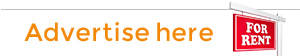How to use trip builder guide?
Hi
I am a new user of the site and have been trying to work out how to use trip builder on Windows to create a UK trip from Reading to Llandudno.
I have double-clicked the start and end points and a motorway route is suggested which is not what I want. I have tried to drag the route towards BBR routes but it won't drag and double-clicking elsewhere just creates more waypoints. I'm guessing that's not the way you're supposed to use it?
Are you supposed to double-click points from the start gradually towards your destination via the BBR routes where they exist - is that the way it's been designed to be used?
Also, what do the different route colours mean, if anything - is red "better" than blue or vice versa or is it road type or something else? I haven't come across any kind of map legend.
Some more detailed trip builder instructions would be very useful!
Thanks in advance for any help.
Hi there,
I made a short film explaning how the trip builder is best used, here is a link to that:
https://www.youtube.com/watch?v=wbY8QMwWk8Y
I hope you enjoy using BBR.
All the best
David
Hi David
Thanks for the response. I had watched that video, but watched it again anyway and now I know the little details that I'm looking for it does answer most of my questions!
The linked video is a promo for the Trip Builder, not a tutorial on how to use it :-(
There was another video that at least sort of showed how to use it, but I can't find that video again. Also :-(
Hi there
Apologies that all is not optimally arranged. I am doing my best but indeed it is not always perfect.
Here are the. Links to the 2 videos:
The longer, one:
https://youtu.be/wbY8QMwWk8Y?si=o70J8xoxivRL9n3k
The shorter one:
https://youtu.be/s3gH2VjPhI4?si=CxehwC7yGP-nka43
Page 1 Of 1
Copyright © 2004-2024 BestBikingRoads.com · All rights reserved · No reproduction permitted without permission